Introduction
I created a Game Boy emulator in Ruby and released it as a gem called rubyboy! (I’d be happy if you could give it a star!)
And now it runs in the browser using WebAssembly!
Screenshots
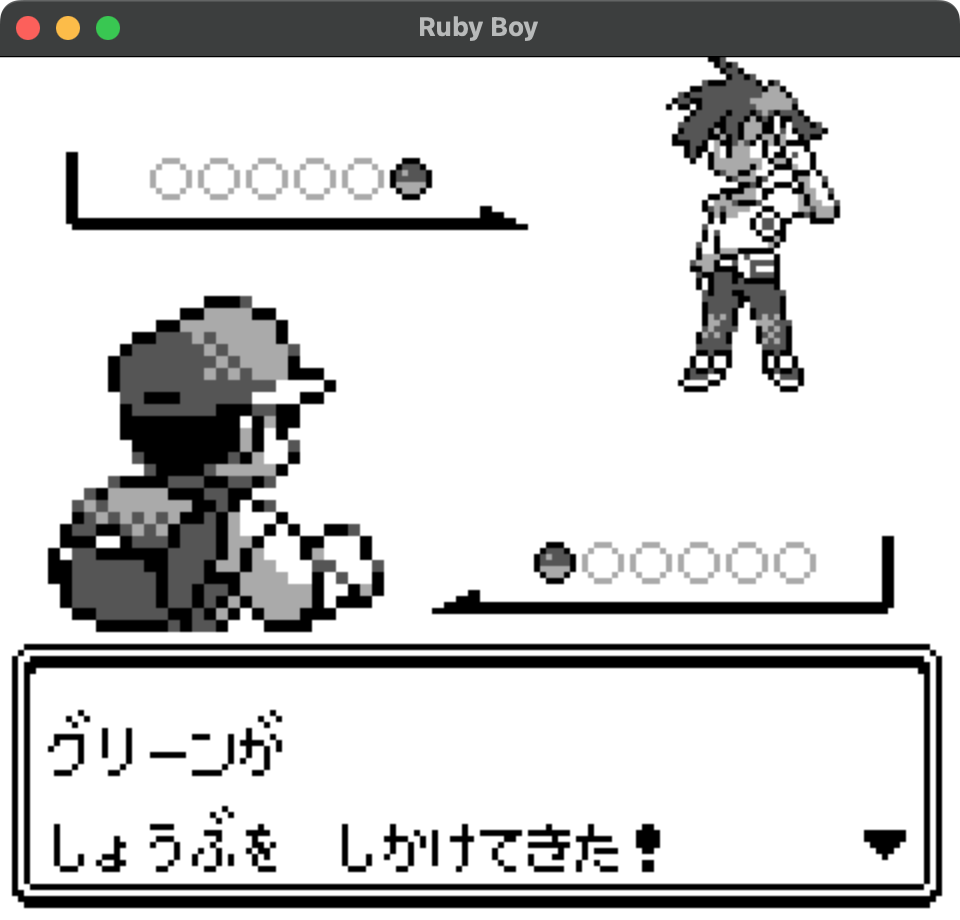 |  |
|---|
Rubyでゲームボーイのエミュレータを作りました!
— sacckey (@sacckey) March 17, 2024
カラー対応やWasmでブラウザ対応もやっていきたい💪
GitHub: https://t.co/hFwmZD6FNp pic.twitter.com/qWbx8v4mef

This Article
While explaining the implementation process of Ruby Boy, I’ll introduce the points where I got stuck and the techniques I devised. I’ll also introduce what I did to optimize Ruby Boy.
Finally, I’ll show how Ruby Boy works in the browser using WebAssembly.
Why I Created a Game Boy Emulator
- I wanted to do some personal development, but since web services incur maintenance costs, I wanted to create something that could be maintained for free
- As I use Ruby for work, I had been wanting to create a Ruby gem for a while
- Developing a game emulator has “clear goals & is fun when it works”, so it seemed like it would be easier to maintain motivation
- In particular, I have a special attachment to the Game Boy
→ Let’s create a Game Boy emulator in Ruby and release it as a gem!
Emulator Overview
The following image is the architecture of the Game Boy:
 "Game Boy / Color Architecture - A Practical Analysis" by Rodrigo Copetti, Published: February 21, 2019, Last Modified: January 9, 2024. Available at: https://www.copetti.org/writings/consoles/game-boy/. Licensed under Creative Commons Attribution 4.0 International License.
"Game Boy / Color Architecture - A Practical Analysis" by Rodrigo Copetti, Published: February 21, 2019, Last Modified: January 9, 2024. Available at: https://www.copetti.org/writings/consoles/game-boy/. Licensed under Creative Commons Attribution 4.0 International License.
The goal is to implement a program that emulates this hardware. The class diagram of Ruby Boy and the roles of each class are as follows:

- Console: Main class
- Lcd: Handles screen rendering
- Bus: Controller for implementing memory-mapped I/O. Mediates the reading and writing of configuration values from the CPU to various hardware
- Cpu: Reads instructions from ROM, interprets and executes them
- Registers: Performs reading and writing of registers
- Cartridge: Performs reading and writing of ROM and RAM in the cartridge. Implementation differs for each type of MBC chip (explained later)
- Apu: Generates audio data
- Rom: Loads the game program from the cartridge
- Ram: Performs reading and writing of RAM data in the cartridge and Game Boy
- Interrupt: Manages interrupts. Interrupts are performed from the following three classes
- Timer: Counts the number of cycles
- Ppu: Generates pixel information to be rendered on the display
- Joypad: Receives button inputs from the Game Boy
In Ruby Boy, synchronization between components is achieved by having the CPU execute instructions and advancing the cycle count of Ppu, Timer, and Apu by the number of cycles taken for execution. Therefore, the contents of the main loop are as follows:
cycles = @cpu.exec
@timer.step(cycles)
@apu.step(cycles)
if @ppu.step(cycles)
@lcd.draw(@ppu.buffer)
key_input_check
throw :exit_loop if @lcd.window_should_close?
end
Implementation Process
I have compiled my implementation notes in a scrap. I will explain by extracting from this.
UI Implementation
The UI part that handles screen rendering, audio playback, and keyboard input was implemented using SDL2 via the Ruby-FFI gem. I created a wrapper class that aggregates the necessary SDL2 methods, and the design is to call SDL2 methods from there.
ROM Loading
First, I made it possible to load and use the game data. For example, the title is stored at 0x0134~0x0143, so it can be retrieved as follows:
data = File.open('tobu.gb', 'r') { _1.read.bytes }
p data[0x134..0x143].pack('C*').strip
=> "TOBU"
Implementation of MBC (Memory Bank Controller)
Many Game Boy games use MBC (Memory Bank Controller), which achieves address space expansion through bank switching. There are different types of MBC chips such as MBC1, MBC3, MBC5, etc., each with different sizes of usable ROM and RAM, so implementation specific to the type of MBC chip is necessary. Ruby Boy supports NoMBC (without MBC) and MBC1 games, and I used the Factory pattern to return the appropriate MBC implementation. By adding chip implementations and case handling, it’s possible to support other types of MBC chips as well.
module Rubyboy
module Cartridge
class Factory
def self.create(rom, ram)
case rom.cartridge_type
when 0x00
Nombc.new(rom)
when 0x01..0x03
Mbc1.new(rom, ram)
when 0x08..0x09
Nombc.new(rom)
else
raise "Unsupported cartridge type: #{rom.cartridge_type}"
end
end
end
end
end
CPU Implementation
I implemented a program that repeats the following CPU execution cycle:
- Fetch instruction from ROM
- Decode the instruction
- Execute the instruction
To maintain motivation, instead of implementing all CPU and PPU processes at once, I first aimed to run the following minimal test ROM:
For debugging, I used a Game Boy emulator called BGB. It’s useful because you can execute step by step while displaying register and memory information, allowing you to compare the behavior with your own CPU.
I checked the required CPU instructions using BGB and implemented them. Then, implementing the PPU’s bg rendering process will make the test pass.

Next, I implemented all instructions and interrupt handling, aiming to pass two CPU test ROMs: cpu_instrs and instr_timing.
Points Where I Got Stuck
- When setting the value of f in
pop af, I hadn’t set the lower 4 bits to 0000- The lower 4 bits of the f register are always 0000
- The c flag calculation was incorrect for two CPU instructions (opcode=0xe8, 0xf8):
ADD SP, e8andLD HL, SP + e8.- It passed with
cflag = (@sp & 0xff) + (byte & 0xff) > 0xff
- It passed with
By fixing these, it successfully passed.

…The rendering looks a bit off, but the CPU processing is OK.
PPU
I aimed to implement the remaining rendering processes and pass dmg-acid2, which is a test ROM for PPU.
The test will pass by implementing window and sprite rendering, interrupt handling, and DMA transfer. Care must be taken with the priority of sprite display.

Now that rendering is possible, implementing the Joypad will make games playable. The following is a video of running a game called Tobu Tobu Girl:
Tobu Tobu Girl動いた!
— sacckey (@sacckey) November 22, 2023
30fpsぐらいしか出ていないので、最適化する pic.twitter.com/szPtv3F37R
At this point, the game became operational! However, it’s extremely slow. From here on, I worked on optimization.
Optimization
I’ll introduce what I did to optimize Ruby Boy. These techniques are not limited to emulator implementation and are likely applicable for improving the performance of Ruby programs in general.
Execution environment:
- PC: MacBook Pro (13-inch, 2018)
- Processor: 2.3 GHz Quad-Core Intel Core i5
- Memory: 16 GB 2133 MHz LPDDR3
Benchmarking
I measured the time it took to execute the first 1500 frames of Tobu Tobu Girl without audio and rendering, repeating the measurement three times. Since benchmarking will be done repeatedly, I recommend preparing a dedicated program and setting up a system where you can start benchmarking immediately with a command execution.
Profiler
I used the Stackprof gem.
It can be used simply by enclosing the area you want to measure in a block, and it’s recommended because it has low overhead.
Optimization Part 1
Enabling YJIT
By enabling YJIT, Ruby’s JIT compiler, the FPS improved.
YJIT has become practical from Ruby 3.2, and can be enabled by adding the --yjit option at runtime.
Ruby: 3.2.2
YJIT: false
1: 36.740829 sec
2: 36.468515 sec
3: 36.177083 sec
FPS: 41.1385591742566
Ruby: 3.2.2
YJIT: true
1: 32.305559 sec
2: 32.094778 sec
3: 31.889601 sec
FPS: 46.73385499531633
FPS: 41.1385591742566 → 46.73385499531633
Avoid Creating a Hash for Sprites Every Time
According to Stackprof results, the render_sprites method is becoming a bottleneck.
==================================
Mode: cpu(1000)
Samples: 9081 (1.08% miss rate)
GC: 4 (0.04%)
==================================
TOTAL (pct) SAMPLES (pct) FRAME
3727 (41.0%) 1920 (21.1%) Rubyboy::Ppu#render_sprites
1800 (19.8%) 1800 (19.8%) Rubyboy::Operand#initialize
1448 (15.9%) 1448 (15.9%) Integer#zero?
3346 (36.8%) 1296 (14.3%) Enumerable#each_slice
919 (10.1%) 919 (10.1%) Integer#<<
424 (4.7%) 424 (4.7%) Integer#<=>
3552 (39.1%) 294 (3.2%) Array#each
...
Let’s investigate further to see which part within render_sprites is the bottleneck.
code:
| 220 | def render_sprites
3 (0.0%) | 221 | return if @lcdc[LCDC[:sprite_enable]].zero?
| 222 |
2 (0.0%) | 223 | sprite_height = @lcdc[LCDC[:sprite_size]].zero? ? 8 : 16
| 224 | sprites = []
| 225 | cnt = 0
3346 (36.8%) | 226 | @oam.each_slice(4).each do |sprite_attr|
| 227 | sprite = {
| 228 | y: (sprite_attr[0] - 16) % 256,
| 229 | x: (sprite_attr[1] - 8) % 256,
| 230 | tile_index: sprite_attr[2],
| 231 | flags: sprite_attr[3]
| 232 | }
| 233 | next if sprite[:y] > @ly || sprite[:y] + sprite_height <= @ly
| 234 |
| 235 | sprites << sprite
| 236 | cnt += 1
15 (0.2%) / 15 (0.2%) | 237 | break if cnt == 10
1887 (20.8%) / 1887 (20.8%) | 238 | end
386 (4.3%) / 12 (0.1%) | 239 | sprites = sprites.sort_by.with_index { |sprite, i| [-sprite[:x], -i] }
| 240 |
...
Line 226’s block occupies a high percentage of execution time. Upon closer inspection, it creates a Hash called sprite, and then adds sprite to an array called sprites if it meets certain conditions. By modifying this to create sprite only when the conditions are met, the speed improved.
FPS: 46.73385499531633 → 49.2233733053377
In this way, I steadily continued to identify and fix bottlenecks.
Calculate tile_map_addr outside the loop
FPS: 49.2233733053377 → 56.6580741129914
Calculate tile_index outside the loop
FPS: 56.6580741129914 → 60.44140113483162
These are based on the basic principle “do outside the loop what can be done outside the loop”, but it’s critically important for emulators. Resolving these issues dramatically improved performance.
Ruby v3.2 -> v3.3
At this point, Ruby Boy achieved about 60 FPS without rendering, but hit a wall. There’s a trade-off between optimization and code readability. For example, abandoning the use of constants and directly writing mysterious integers would make it faster, but that’s not desirable.
While pondering this, Ruby 3.3.0 was released on 2023/12/25. Ruby 3.3’s YJIT was reported to be even faster, so I tried updating…

!?
It got incredibly fast!!!! Ruby 3.3 was faster than I imagined. Thank you so much 🙏 By the way, this comparison post was even reposted by Matz. I’m thrilled.
Reducing GC
Thanks to Ruby 3.3, performance improved significantly, but in exchange? GC occurrences increased dramatically.
rubyboy % stackprof stackprof-cpu-myapp.dump
==================================
Mode: cpu(1000)
Samples: 16405 (4.57% miss rate)
GC: 5593 (34.09%)
==================================
TOTAL (pct) SAMPLES (pct) FRAME
3688 (22.5%) 3688 (22.5%) (sweeping)
2332 (14.2%) 2109 (12.9%) Enumerable#flat_map
2050 (12.5%) 2050 (12.5%) Integer#<=>
5593 (34.1%) 1679 (10.2%) (garbage collection)
1038 (6.3%) 1038 (6.3%) Rubyboy::Ppu#to_signed_byte
1004 (6.1%) 1004 (6.1%) Rubyboy::SDL.RenderClear
646 (3.9%) 646 (3.9%) Rubyboy::Ppu#get_pixel
437 (2.7%) 437 (2.7%) Integer#>>
701 (4.3%) 332 (2.0%) Rubyboy::Ppu#render_sprites
1354 (8.3%) 278 (1.7%) Rubyboy::Lcd#draw
3825 (23.3%) 257 (1.6%) Rubyboy::Ppu#step
1627 (9.9%) 255 (1.6%) Rubyboy::Ppu#render_bg
633 (3.9%) 247 (1.5%) Enumerable#each_slice
230 (1.4%) 230 (1.4%) Rubyboy::Registers#read8
226 (1.4%) 226 (1.4%) (marking)
...
Also, in Pokemon Red, the performance from the title screen to the professor’s dialogue scene was still heavy, so resolving these issues became the next goal.
GC Profiler
I used HeapProfiler to detect GC occurrence locations.
This can also be easily used by enclosing the area you want to detect in a block, but be careful as it may stop returning detection results when running for a long time.
Execution results (partial)
rubyboy % heap-profiler tmp/report
Total allocated: 563.01 MB (4198804 objects)
Total retained: 10.13 kB (252 objects)
allocated memory by file
-----------------------------------
454.17 MB rubyboy/lib/rubyboy/cpu.rb
93.18 MB rubyboy/lib/rubyboy/ppu.rb
10.06 MB rubyboy/lib/rubyboy/apu.rb
allocated memory by class
-----------------------------------
462.20 MB Hash
49.79 MB Array
14.61 MB Enumerator
allocated objects by file
-----------------------------------
2839605 rubyboy/lib/rubyboy/cpu.rb
1105342 rubyboy/lib/rubyboy/ppu.rb
251462 rubyboy/lib/rubyboy/apu.rb
allocated objects by class
-----------------------------------
2888757 Hash
416967 Array
273888 <memo> (IMEMO)
273888 <ifunc> (IMEMO)
251442 Float
retained memory by file
-----------------------------------
3.92 kB rubyboy/lib/rubyboy/cpu.rb
2.20 kB rubyboy/lib/rubyboy/ppu.rb
retained objects by file
-----------------------------------
98 rubyboy/lib/rubyboy/cpu.rb
54 rubyboy/lib/rubyboy/ppu.rb
24 rubyboy/lib/rubyboy.rb
18 rubyboy/lib/rubyboy/lcd.rb
18 rubyboy/lib/rubyboy/apu.rb
Looking at this, it is clear that creating a large number of Hashes within the Cpu class is the cause of GC occurrences.
Change instruction arguments from Hash to Symbol
case opcode
- when 0x01 then ld16({ type: :register16, value: :bc }, { type: :immediate16 }, cycles: 12)
+ when 0x01 then ld16(:bc, :immediate16, cycles: 12)
Avoid creating Hash when referencing flags
- def flags
- f_value = @registers.f
- {
- z: f_value[7] == 1,
- n: f_value[6] == 1,
- h: f_value[5] == 1,
- c: f_value[4] == 1
- }
- end
+ def flag_z
+ @registers.f[7] == 1
+ end
+ def flag_n
+ @registers.f[6] == 1
+ end
+ def flag_h
+ @registers.f[5] == 1
+ end
+ def flag_c
+ @registers.f[4] == 1
+ end
With these modifications, GC occurrences were reduced to 2.71%.
Optimization Part 2
Reducing Integer#<=>
At this point, the benchmark and Stackprof results are as follows: It’s important to note that this result was measured with rendering enabled and at the heaviest part of Pokemon Red, so comparison with previous results is not meaningful.
Ruby: 3.3.0
YJIT: true
1: 26.798767 sec
FPS: 55.97272441676141
==================================
Mode: cpu(1000)
Samples: 10430 (5.57% miss rate)
GC: 283 (2.71%)
==================================
TOTAL (pct) SAMPLES (pct) FRAME
2275 (21.8%) 2275 (21.8%) Integer#<=>
1267 (12.1%) 1267 (12.1%) Rubyboy::SDL.RenderClear
1186 (11.4%) 1186 (11.4%) Rubyboy::Ppu#to_signed_byte
2366 (22.7%) 864 (8.3%) Rubyboy::Ppu#render_bg
784 (7.5%) 784 (7.5%) Rubyboy::Ppu#get_pixel
1773 (17.0%) 641 (6.1%) Rubyboy::Ppu#render_window
992 (9.5%) 415 (4.0%) Rubyboy::Ppu#render_sprites
334 (3.2%) 334 (3.2%) Integer#>>
852 (8.2%) 319 (3.1%) Enumerable#each_slice
5453 (52.3%) 311 (3.0%) Rubyboy::Ppu#step
4199 (40.3%) 213 (2.0%) Integer#times
188 (1.8%) 188 (1.8%) Rubyboy::Timer#step
187 (1.8%) 187 (1.8%) (sweeping)
142 (1.4%) 142 (1.4%) Rubyboy::SDL.UpdateTexture
129 (1.2%) 129 (1.2%) Array#size
426 (4.1%) 114 (1.1%) Rubyboy::Ppu#get_color
851 (8.2%) 109 (1.0%) Array#each
981 (9.4%) 105 (1.0%) Rubyboy::Cpu#get_value
283 (2.7%) 85 (0.8%) (garbage collection)
...
While GC has been reduced, performance is still below 60 FPS, and Integer#<=> (number comparison) appears to be the bottleneck.
Number comparisons occur frequently in address-based branching like the following:
def read_byte(addr)
case addr
when 0x0000..0x7fff
@mbc.read_byte(addr)
when 0x8000..0x9fff
@ppu.read_byte(addr)
...
To eliminate these comparisons, I created an array called @read_methods in preprocessing, which contains the correspondence between addresses and processes. This allows for calling with just array reference during execution.
def set_methods
0x10000.times do |addr|
case addr
when 0x0000..0x7fff
@read_methods[addr] = -> { @mbc.read_byte(addr) }
when 0x8000..0x9fff
@read_methods[addr] = -> { @ppu.read_byte(addr) }
...
This technique was inspired by Optcarrot, a NES emulator written in Ruby.
Let’s run the benchmark and Stackprof again.
rubyboy % RUBYOPT=--yjit bundle exec rubyboy bench
Ruby: 3.3.0
YJIT: true
1: 21.75409 sec
FPS: 68.95255099156066
rubyboy % bundle exec stackprof stackprof-cpu-myapp.dump
==================================
Mode: cpu(1000)
Samples: 9505 (6.87% miss rate)
GC: 325 (3.42%)
==================================
TOTAL (pct) SAMPLES (pct) FRAME
1238 (13.0%) 1238 (13.0%) Rubyboy::Ppu#to_signed_byte
1208 (12.7%) 1208 (12.7%) Rubyboy::SDL.RenderClear
2558 (26.9%) 907 (9.5%) Rubyboy::Ppu#render_bg
865 (9.1%) 865 (9.1%) Rubyboy::Ppu#get_pixel
849 (8.9%) 849 (8.9%) Rubyboy::Cartridge::Mbc1#set_methods
1803 (19.0%) 663 (7.0%) Rubyboy::Ppu#render_window
1053 (11.1%) 460 (4.8%) Rubyboy::Ppu#render_sprites
5782 (60.8%) 346 (3.6%) Rubyboy::Ppu#step
906 (9.5%) 343 (3.6%) Enumerable#each_slice
313 (3.3%) 313 (3.3%) Integer#>>
4412 (46.4%) 245 (2.6%) Integer#times
237 (2.5%) 237 (2.5%) (sweeping)
197 (2.1%) 197 (2.1%) Rubyboy::Timer#step
193 (2.0%) 193 (2.0%) Rubyboy::SDL.UpdateTexture
1141 (12.0%) 162 (1.7%) Rubyboy::Bus#set_methods
433 (4.6%) 134 (1.4%) Rubyboy::Ppu#get_color
114 (1.2%) 114 (1.2%) Array#size
478 (5.0%) 109 (1.1%) Rubyboy::Cpu#get_value
918 (9.7%) 99 (1.0%) Array#each
75 (0.8%) 75 (0.8%) Rubyboy::Cpu#increment_pc_by_byte
9180 (96.6%) 68 (0.7%) Rubyboy::Console#bench
325 (3.4%) 65 (0.7%) (garbage collection)
49 (0.5%) 49 (0.5%) Integer#<=>
...
The FPS improved from 55.97272441676141 to 68.95255099156066, and the proportion of Integer#<=> was reduced from 21.8% to 0.5%.
There’s still room for further optimization, but having achieved the goal, I’m considering this complete for now.
Optimization Results
| Before(rubyboy v1.0.0, Ruby 3.2.2) | After(rubyboy v1.3.1, Ruby 3.3.0 + YJIT) |
|---|---|
 |  |
Optimization Part 3
I had considered the optimization complete, but when I tried it in the browser with ruby.wasm, it turned out to be slow, so I decided to optimize further.
For benchmarking, I used the same method as in Part 1: measuring the time to execute the first 1500 frames of Tobu Tobu Girl three times, without audio and rendering. Here are the current benchmark results:
rubyboy % RUBYOPT=--yjit bundle exec rubyboy-bench
Ruby: 3.3.0
YJIT: true
1: 11.963271 sec
2: 11.610802 sec
3: 11.64308 sec
FPS: 127.77864241325811
In the current implementation, frame data is generated pixel by pixel during rendering. This causes significant overhead. To address this, I modified the implementation to generate frame data when VRAM is updated and cache it. During rendering, it just needs to reference the cached data.
I also focused on other performance bottlenecks: optimizing the render_bg method and changing the pixel format of the frame data.
These optimizations achieved more than a 2x speedup! Here are the optimizations and FPS changes (details omitted):
- Cache tile data (commit) → 133FPS
- Cache tile_map data (commit) → 151FPS
- Cache palette data (commit) → 159FPS
- Cache sprite data (commit) → 185FPS
- Change pixel format from RGB24 to ABGR8888 (commit) → 219FPS
- Optimize render_bg with tile-based processing (commit) → 263FPS
- Use reverse and sort for sprite ordering (commit) → 274FPS
Results
FPS: 127.77864241325811 → 274.6885154318787
Works in browser with ruby.wasm
I made Ruby Boy run in the browser using WebAssembly!

In this chapter, I explain how Ruby Boy runs in the browser. It should also be helpful for people who want to run Ruby programs in the browser.
System Overview
I referenced the implementation of optcarrot.wasm, which runs Optcarrot (a NES emulator written in Ruby) using Wasm.
+----------------+ DOM Events +----------------+
| index.html | (Keyboard & ROM) | index.js |
| (Browser) |--------------------------->| (Main Thread) |
| |<---------------------------| |
| | Frame Data (ImageData) | |
+----------------+ +----------------+
| ^
| |
Keyboard | | Frame Data
States | | (ArrayBuffer)
v |
+----------------+ +----------------+
| rubyboy.wasm | Keyboard States | worker.js |
| (GB Emulator) |<---------------------------| (Game Thread) |
| |--------------------------->| |
| | Frame Data (Uint8Array) | |
+----------------+ +----------------+
- index.js: Main thread. Sends keyboard input and ROM file input to the Worker, and updates canvas with frame data received from the Worker.
- worker.js: Worker thread. Processes input events from the main thread, runs Ruby Boy and sends frame data to the main thread.
- rubyboy.wasm: Ruby Boy packaged as Wasm. Emulates the Game Boy and generates frame data.
Converting Ruby Boy to Wasm
Converting a Ruby Program to a Wasm package consists of two steps:
- Build CRuby to Wasm to create ruby.wasm. (Dependent gems are installed during the build process.)
- Pack Ruby Program into ruby.wasm to create a program-specific wasm.
The following diagram illustrates these steps:
+--------------+
| gems | build
| + | --------->> ruby.wasm ─┐
| CRuby | |
+--------------+ | pack
+ -------->> ruby_with_program.wasm
+--------------+ |
| Ruby Program | -----------------------┘
+--------------+
These build and pack operations are performed using the ruby_wasm gem.
The ruby_wasm gem, js gem (mentioned later), npm packages, and pre-built binaries are available in the following repository:
Building
Using the ruby_wasm gem to create a wasm file that includes dependent gems. For browser execution, the js gem is also required and should be installed alongside.
$ bundle add ruby_wasm js
$ bundle exec rbwasm build --ruby-version 3.3 -o ruby-js.wasm
Tips: Building only required gems
When running rbwasm build, all dependent gems in Gemfile.lock are built.
To exclude unnecessary gems like rspec or rubocop from the build, specify them in RubyWasm::Packager::EXCLUDED_GEMS and execute the command directly.
For Ruby Boy, only the js gem is needed, so adding all other gems to EXCLUDED_GEMS as follows:
require 'bundler/setup'
require 'ruby_wasm'
require 'ruby_wasm/cli'
# Exclude all gems except the 'js' gem for packaging
definition = Bundler.definition
excluded_gems = definition.resolve.materialize(definition.requested_dependencies).map(&:name)
excluded_gems -= %w[js]
RubyWasm::Packager::EXCLUDED_GEMS.concat(excluded_gems)
command = %w[build --ruby-version 3.3 -o ./docs/ruby-js.wasm]
RubyWasm::CLI.new(stdout: $stdout, stderr: $stderr).run(command)
Reference: https://speakerdeck.com/lnit/matrk11-ruby-wasm-msw?slide=73
Packing
Pack the Ruby Boy code into the previously created ruby-js.wasm.
# Pack Ruby Boy code located in ./lib
$ bundle exec rbwasm pack ruby-js.wasm --dir ./lib::/lib -o rubyboy.wasm
Now that rubyboy.wasm is complete, let’s run it in the browser.
Running in Browser
System Architecture (revisited)
+----------------+ DOM Events +----------------+
| index.html | (Keyboard & ROM) | index.js |
| (Browser) |--------------------------->| (Main Thread) |
| |<---------------------------| |
| | Frame Data (ImageData) | |
+----------------+ +----------------+
| ^
| |
Keyboard | | Frame Data
States | | (ArrayBuffer)
v |
+----------------+ +----------------+
| rubyboy.wasm | Keyboard States | worker.js |
| (GB Emulator) |<---------------------------| (Game Thread) |
| |--------------------------->| |
| | Frame Data (Uint8Array) | |
+----------------+ +----------------+
Next, I’ll explain the processing details of worker.js and rubyboy.wasm in the lower part.
VM Initialization
// worker.js
import { DefaultRubyVM } from 'https://cdn.jsdelivr.net/npm/@ruby/[email protected]/dist/browser/+esm';
const response = await fetch('./rubyboy.wasm');
const module = await WebAssembly.compileStreaming(response);
const { vm, wasi } = await DefaultRubyVM(module);
vm.eval(`
require 'js'
require_relative 'lib/executor'
$executor = Executor.new
`);
this.vm = vm;
this.rootDir = wasi.fds[3].dir;
Inside the Worker, creating a VM by passing rubyboy.wasm to the DefaultRubyVM method. Ruby Boy code runs on this VM.
wasi.fds[3].dir is a Map that represents the root directory preopened by DefaultRubyVM.
Sending ROM data to the VM and receiving frame data from the VM through this Map.
Drawing the Game Screen
// worker.js
sendPixelData() {
this.vm.eval(`$executor.exec(${this.directionKey}, ${this.actionKey})`);
const file = this.rootDir.contents.get('video.data');
const bytes = file.data;
postMessage({ type: 'pixelData', data: bytes.buffer }, [bytes.buffer]);
}
The Worker executes Ruby Boy’s Executor#exec on the VM, reads the frame data written to /video.data, and posts it to index.js. index.js updates the canvas with the received frame data.
Repeating this process draws the game screen.
The implementation of Ruby Boy’s Executor#exec is below:
# executor.rb
def exec(direction_key = 0b1111, action_key = 0b1111)
bin = @emulator.step(direction_key, action_key).pack('V*')
File.binwrite('/video.data', bin)
end
The exec method receives current button inputs (direction keys, A, B, Start, Select), emulates the Game Boy, and writes frame data to /video.data.
In Ruby Boy, frame data is managed as a Uint32 array in ABGR format like [0xff555555], converting this using .pack('V*') to a Uint8 array in RGBA format like [0x55, 0x55, 0x55, 0xff] for canvas use.
Conclusion
Positive Aspects
Emulator Development is Fun
As initially planned, I was able to implement while having fun. While it’s enjoyable when an emulator runs, I think a major factor is the abundance of documentation and test ROMs. Especially, since the test ROMs provide feedback on incorrect parts, I was able to progress without getting stuck and could refactor easily. Also, I’m happy that I could run the cartridges that were lying dormant at my parents’ home.
Published a Ruby Gem
Having used Ruby for a while, I’m happy to finally publish a working gem. https://rubygems.org/gems/rubyboy
Install it now with gem install rubyboy!
Learned About Low-Level Technology
Through implementing programs that mimic CPU, memory, registers, RAM, etc., I was able to deepen my knowledge about their roles and operations. It was enjoyable to see things I knew theoretically actually come up, leading to “so that’s what it meant” discoveries. How about using this for experimental subjects in universities or technical colleges?
Gained Experience in Program Optimization
I experienced the steady process of “creating a benchmark program, running a profiler, and fixing suspicious areas” for optimization. I believe my resolution for optimization has improved and my sense for detecting bottlenecks has sharpened.
Experienced Designing and Implementing a Larger Program
I hadn’t written many large programs outside of web programming, so it was good to gain that experience. With emulators, I felt it was important to appropriately distribute responsibilities among classes and write generalized programs to increase reusability (especially for the CPU).
Impressions of Ruby
- Happy with the simple syntax!
- Delighted by the many thoughtful methods!
- Pleased with the abundance of useful gems!
- Frustrated by the slow processing speed!
- Glad that it’s significantly faster than before thanks to YJIT’s evolution!
Future Plans
I’m planning to work on the following:
- Fixing rendering bugs
- Adding more MBC types
WebAssembly support- Improving the benchmark system
- Want to make it usable as a benchmark program for Ruby
References
Self-Made Blog Posts
These are articles about creating Game Boy emulators. I referred to them for implementation approaches, techniques, and potential pitfalls 🙏
- Writing a Game Boy Emulator in OCaml - The Linoscope Machine
- C++でゲームボーイエミュレータを自作しています | voidProc | ゲーム製作ログ
- Rustでゲームボーイエミュレータを自作した話 - MJHD
- ゲームボーイのエミュレータを自作した話 · Keichi Takahashi
- AQBoy: Yet Another Game Boy Emulator 開発記 - HackMD
Presentation Slides
- Ruby で高速なプログラムを書く | PPT
- Presentation slides by the creator of Optcarrot. These slides are packed with essential information about optimizing Ruby programs. I was able to achieve the optimization of Ruby Boy by referring to these slides.
Documentation
- Pan Docs
- A page that covers Game Boy specifications comprehensively, used like a dictionary.
- Game Boy CPU (SM83) instruction set
- CPU specification table. It displays a list of each instruction’s content, opcode, cycle count, and updated flags, and also provides JSON. I implemented CPU instructions while referring to this.
- Rustで作るGAME BOYエミュレータ:低レイヤ技術部
- A book about implementing a Game Boy emulator in Rust. It sets goals for each chapter, allowing for step-by-step progress. The explanations for each chapter are quite detailed, and it’s recommended even if you’re implementing in a language other than Rust. It was especially helpful for implementing PPU and APU.
ruby.wasm
I referenced the following articles and implementations for WebAssembly support:
- First steps with ruby.wasm: or how we built Ruby Next Playground—Martian Chronicles, Evil Martians’ team blog
- kateinoigakukun/optcarrot.wasm: A NES emulator written in Ruby on browser powered by WebAssembly
- https://speakerdeck.com/lnit/matrk11-ruby-wasm-msw
- Wasmで少しだけ手軽にRubyとRubyスクリプトを持ち運ぶ (2024-05-25) | あーありがち
